Auto-Field Advance
The Auto-Field Advance feature, which can be enabled per Data Collector, takes the user from field to field automatically. This helps save time completing records.
Configuring Auto-Field Advance
You can configure the Auto-Field advance in Data Collector Options by selecting Enable Auto Advance on Mobile
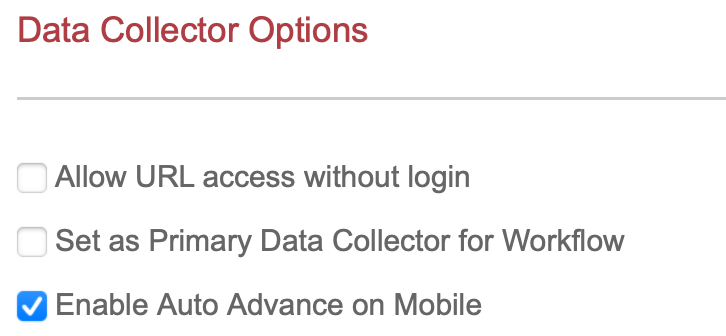
Once the Enable Auto Advance on Mobile is confirmed and the Data Collector app published, this functionality will be available for the user after next sync of the device.
The Auto-Field Advance will stop auto-advancing if the field is a Photo, Set Value or Calculation field.