[av_one_full first min_height=\’\’ vertical_alignment=\’av-align-top\’ space=\’\’ row_boxshadow_color=\’\’ row_boxshadow_width=\’10\’ custom_margin=\’aviaTBcustom_margin\’ margin=\’0px\’ margin_sync=\’true\’ mobile_breaking=\’\’ border=\’\’ border_color=\’\’ radius=\’0px\’ radius_sync=\’true\’ padding=\’0px\’ padding_sync=\’true\’ column_boxshadow_color=\’\’ column_boxshadow_width=\’10\’ background=\’bg_color\’ background_color=\’\’ background_gradient_color1=\’\’ background_gradient_color2=\’\’ background_gradient_direction=\’vertical\’ src=\’\’ attachment=\’\’ attachment_size=\’\’ background_position=\’top left\’ background_repeat=\’no-repeat\’ highlight_size=\’1.1\’ animation=\’\’ link=\’\’ linktarget=\’\’ link_hover=\’\’ title_attr=\’\’ alt_attr=\’\’ mobile_display=\’\’ id=\’\’ custom_class=\’\’ aria_label=\’\’ av_uid=\’av-1vrra\’]
[av_heading heading=\’AppCan Cloud 1.71.0\’ tag=\’h1\’ style=\’blockquote modern-quote\’ subheading_active=\’\’ show_icon=\’\’ icon=\’ue800\’ font=\’entypo-fontello\’ size=\’\’ av-medium-font-size-title=\’\’ av-small-font-size-title=\’\’ av-mini-font-size-title=\’\’ subheading_size=\’\’ av-medium-font-size=\’\’ av-small-font-size=\’\’ av-mini-font-size=\’\’ icon_size=\’\’ av-medium-font-size-1=\’\’ av-small-font-size-1=\’\’ av-mini-font-size-1=\’\’ color=\’custom-color-heading\’ custom_font=\’\’ icon_color=\’\’ margin=\’5px\’ margin_sync=\’true\’ padding=\’10\’ icon_padding=\’10\’ link=\’\’ link_target=\’\’ id=\’\’ custom_class=\’\’ template_class=\’\’ av_uid=\’av-ui8u\’ sc_version=\’1.0\’ admin_preview_bg=\’\’][/av_heading]
[av_hr class=\’custom\’ icon_select=\’no\’ icon=\’ue808\’ font=\’entypo-fontello\’ position=\’center\’ shadow=\’no-shadow\’ height=\’50\’ custom_border=\’av-border-thin\’ custom_width=\’100%\’ custom_margin_top=\’10px\’ custom_margin_bottom=\’10px\’ custom_border_color=\’\’ custom_icon_color=\’\’ id=\’\’ custom_class=\’\’ av_uid=\’av-3fbm\’ admin_preview_bg=\’\’]
[av_textblock size=\’\’ av-medium-font-size=\’\’ av-small-font-size=\’\’ av-mini-font-size=\’\’ font_color=\’\’ color=\’\’ id=\’\’ custom_class=\’\’ template_class=\’\’ av_uid=\’av-ka00b6ed\’ sc_version=\’1.0\’ admin_preview_bg=\’\’]
Learn about the new features in AppCan Cloud release 1.71.0.
Please note: Users of AppCan XP must be on version 2.4.0 or above to use the new functionality in AppCan Cloud 1.71.0 or later.
[/av_textblock]
[av_hr class=\’invisible\’ icon_select=\’yes\’ icon=\’ue808\’ font=\’entypo-fontello\’ position=\’center\’ shadow=\’no-shadow\’ height=\’20\’ custom_border=\’av-border-thin\’ custom_width=\’50px\’ custom_margin_top=\’30px\’ custom_margin_bottom=\’30px\’ custom_border_color=\’\’ custom_icon_color=\’\’ id=\’\’ custom_class=\’\’ template_class=\’\’ av_uid=\’av-klzoewlz\’ sc_version=\’1.0\’ admin_preview_bg=\’\’]
[/av_one_full][av_one_full first min_height=\’av-equal-height-column\’ vertical_alignment=\’av-align-top\’ space=\’\’ row_boxshadow_color=\’\’ row_boxshadow_width=\’10\’ custom_margin=\’aviaTBcustom_margin\’ margin=\’0px,20px\’ mobile_breaking=\’\’ border=\’\’ border_color=\’\’ radius=\’0px\’ radius_sync=\’true\’ padding=\’0px\’ padding_sync=\’true\’ column_boxshadow_color=\’\’ column_boxshadow_width=\’10\’ background=\’bg_color\’ background_color=\’\’ background_gradient_color1=\’\’ background_gradient_color2=\’\’ background_gradient_direction=\’vertical\’ src=\’\’ attachment=\’\’ attachment_size=\’\’ background_position=\’top left\’ background_repeat=\’no-repeat\’ highlight_size=\’1.1\’ animation=\’\’ link=\’\’ linktarget=\’\’ link_hover=\’\’ title_attr=\’\’ alt_attr=\’\’ mobile_display=\’\’ id=\’\’ custom_class=\’\’ aria_label=\’\’ av_uid=\’av-llg45\’]
[av_heading heading=\’What’s New\’ tag=\’h3\’ style=\’blockquote modern-quote\’ subheading_active=\’\’ show_icon=\’\’ icon=\’ue800\’ font=\’entypo-fontello\’ size=\’\’ av-medium-font-size-title=\’\’ av-small-font-size-title=\’\’ av-mini-font-size-title=\’\’ subheading_size=\’\’ av-medium-font-size=\’\’ av-small-font-size=\’\’ av-mini-font-size=\’\’ icon_size=\’\’ av-medium-font-size-1=\’\’ av-small-font-size-1=\’\’ av-mini-font-size-1=\’\’ color=\’\’ custom_font=\’\’ icon_color=\’\’ margin=\’\’ margin_sync=\’true\’ padding=\’10\’ icon_padding=\’10\’ link=\’\’ link_target=\’\’ id=\’\’ custom_class=\’\’ template_class=\’\’ av_uid=\’av-ka012631\’ sc_version=\’1.0\’ admin_preview_bg=\’\’][/av_heading]
[av_hr class=\’custom\’ icon_select=\’no\’ icon=\’ue808\’ font=\’entypo-fontello\’ position=\’left\’ shadow=\’no-shadow\’ height=\’50\’ custom_border=\’av-border-thin\’ custom_width=\’100%\’ custom_margin_top=\’0px\’ custom_margin_bottom=\’10px\’ custom_border_color=\’\’ custom_icon_color=\’\’ id=\’\’ custom_class=\’\’ av_uid=\’av-hftjh\’ admin_preview_bg=\’\’]
[av_textblock size=\’\’ av-medium-font-size=\’\’ av-small-font-size=\’\’ av-mini-font-size=\’\’ font_color=\’\’ color=\’\’ id=\’\’ custom_class=\’\’ template_class=\’\’ av_uid=\’av-k7n2xpvo\’ sc_version=\’1.0\’ admin_preview_bg=\’\’]
View Data:
- User Defined Views
- Unassign P2M Record from User
Data Collector Builder:
- Simple \’Calculation\’ Field Type
- \’Set Value\’ Field Type
- Select Field \’Split String\’
- Repeating Section Trigger
[/av_textblock]
[/av_one_full]
[av_one_full first min_height=\’av-equal-height-column\’ vertical_alignment=\’av-align-top\’ space=\’\’ row_boxshadow_color=\’\’ row_boxshadow_width=\’10\’ custom_margin=\’aviaTBcustom_margin\’ margin=\’0px,20px\’ mobile_breaking=\’\’ border=\’\’ border_color=\’\’ radius=\’0px\’ radius_sync=\’true\’ padding=\’0px\’ padding_sync=\’true\’ column_boxshadow_color=\’\’ column_boxshadow_width=\’10\’ background=\’bg_color\’ background_color=\’\’ background_gradient_color1=\’\’ background_gradient_color2=\’\’ background_gradient_direction=\’vertical\’ src=\’\’ attachment=\’\’ attachment_size=\’\’ background_position=\’top left\’ background_repeat=\’no-repeat\’ highlight_size=\’1.1\’ animation=\’\’ link=\’\’ linktarget=\’\’ link_hover=\’\’ title_attr=\’\’ alt_attr=\’\’ mobile_display=\’\’ id=\’\’ custom_class=\’\’ aria_label=\’\’ av_uid=\’av-7fcr33\’]
[av_heading heading=\’User Defined Views\’ tag=\’h3\’ style=\’blockquote modern-quote\’ subheading_active=\’\’ show_icon=\’\’ icon=\’ue800\’ font=\’entypo-fontello\’ size=\’\’ av-medium-font-size-title=\’\’ av-small-font-size-title=\’\’ av-mini-font-size-title=\’\’ subheading_size=\’\’ av-medium-font-size=\’\’ av-small-font-size=\’\’ av-mini-font-size=\’\’ icon_size=\’\’ av-medium-font-size-1=\’\’ av-small-font-size-1=\’\’ av-mini-font-size-1=\’\’ color=\’\’ custom_font=\’\’ icon_color=\’\’ margin=\’\’ margin_sync=\’true\’ padding=\’10\’ icon_padding=\’10\’ link=\’\’ link_target=\’\’ id=\’\’ custom_class=\’\’ template_class=\’\’ av_uid=\’av-klzok4gq\’ sc_version=\’1.0\’ admin_preview_bg=\’\’][/av_heading]
[av_hr class=\’custom\’ icon_select=\’no\’ icon=\’ue808\’ font=\’entypo-fontello\’ position=\’left\’ shadow=\’no-shadow\’ height=\’50\’ custom_border=\’av-border-thin\’ custom_width=\’100%\’ custom_margin_top=\’0px\’ custom_margin_bottom=\’10px\’ custom_border_color=\’\’ custom_icon_color=\’\’ id=\’\’ custom_class=\’\’ av_uid=\’av-69awmn\’ admin_preview_bg=\’\’]
[av_textblock size=\’\’ av-medium-font-size=\’\’ av-small-font-size=\’\’ av-mini-font-size=\’\’ font_color=\’\’ color=\’\’ id=\’\’ custom_class=\’\’ template_class=\’\’ av_uid=\’av-klzolao0\’ sc_version=\’1.0\’ admin_preview_bg=\’\’]
\’User Defined Views\’ allow you to create multiple different views for the same Data Collector app.
These views saves the grid with any applied filters, column positions, column widths etc.
For instance, if you had a Reinstatement Data Collector app that captures measurements for each \’Surface\’ type, with options for \’Footway\’ & \’Carriageway\’, you could create two separate \’User Defined Views\’, one for \’Footway\’ and one for \’Carriageway\’. This saves having to set up the View Data grid and apply filters, column positions, column widths etc. every time.
Click here to learn more
[/av_textblock]
[/av_one_full]
[av_one_full first min_height=\’av-equal-height-column\’ vertical_alignment=\’av-align-top\’ space=\’\’ row_boxshadow_color=\’\’ row_boxshadow_width=\’10\’ custom_margin=\’aviaTBcustom_margin\’ margin=\’0px,20px\’ mobile_breaking=\’\’ border=\’\’ border_color=\’\’ radius=\’0px\’ radius_sync=\’true\’ padding=\’0px\’ padding_sync=\’true\’ column_boxshadow_color=\’\’ column_boxshadow_width=\’10\’ background=\’bg_color\’ background_color=\’\’ background_gradient_color1=\’\’ background_gradient_color2=\’\’ background_gradient_direction=\’vertical\’ src=\’\’ attachment=\’\’ attachment_size=\’\’ background_position=\’top left\’ background_repeat=\’no-repeat\’ highlight_size=\’1.1\’ animation=\’\’ link=\’\’ linktarget=\’\’ link_hover=\’\’ title_attr=\’\’ alt_attr=\’\’ mobile_display=\’\’ id=\’\’ custom_class=\’\’ aria_label=\’\’ av_uid=\’av-3lr1r3\’]
[av_heading heading=\’Unassign P2M Record from user.\’ tag=\’h3\’ style=\’blockquote modern-quote\’ subheading_active=\’\’ show_icon=\’\’ icon=\’ue800\’ font=\’entypo-fontello\’ size=\’\’ av-medium-font-size-title=\’\’ av-small-font-size-title=\’\’ av-mini-font-size-title=\’\’ subheading_size=\’\’ av-medium-font-size=\’\’ av-small-font-size=\’\’ av-mini-font-size=\’\’ icon_size=\’\’ av-medium-font-size-1=\’\’ av-small-font-size-1=\’\’ av-mini-font-size-1=\’\’ color=\’\’ custom_font=\’\’ icon_color=\’\’ margin=\’\’ margin_sync=\’true\’ padding=\’10\’ icon_padding=\’10\’ link=\’\’ link_target=\’\’ id=\’\’ custom_class=\’\’ template_class=\’\’ av_uid=\’av-klzoo4jg\’ sc_version=\’1.0\’ admin_preview_bg=\’\’][/av_heading]
[av_hr class=\’custom\’ icon_select=\’no\’ icon=\’ue808\’ font=\’entypo-fontello\’ position=\’left\’ shadow=\’no-shadow\’ height=\’50\’ custom_border=\’av-border-thin\’ custom_width=\’100%\’ custom_margin_top=\’0px\’ custom_margin_bottom=\’10px\’ custom_border_color=\’\’ custom_icon_color=\’\’ id=\’\’ custom_class=\’\’ av_uid=\’av-2o3exb\’ admin_preview_bg=\’\’]
[av_textblock size=\’\’ av-medium-font-size=\’\’ av-small-font-size=\’\’ av-mini-font-size=\’\’ font_color=\’\’ color=\’\’ id=\’\’ custom_class=\’\’ template_class=\’\’ av_uid=\’av-klzor9vt\’ sc_version=\’1.0\’ admin_preview_bg=\’\’]
After assigning a record to a user, you can now unassign the record from the user.
Select the record to unassign from the user by selecting the checkbox. Then select \’Send\’. Choose the user(s) you wish to unassign the record from and then select \’Remove from User(s)\’.
On the next synchronisation, the record will be removed from the users device.
Click here to learn more
[/av_textblock]
[/av_one_full]
[av_one_full first min_height=\’av-equal-height-column\’ vertical_alignment=\’av-align-top\’ space=\’\’ row_boxshadow_color=\’\’ row_boxshadow_width=\’10\’ custom_margin=\’aviaTBcustom_margin\’ margin=\’0px,20px\’ mobile_breaking=\’\’ border=\’\’ border_color=\’\’ radius=\’0px\’ radius_sync=\’true\’ padding=\’0px\’ padding_sync=\’true\’ column_boxshadow_color=\’\’ column_boxshadow_width=\’10\’ background=\’bg_color\’ background_color=\’\’ background_gradient_color1=\’\’ background_gradient_color2=\’\’ background_gradient_direction=\’vertical\’ src=\’\’ attachment=\’\’ attachment_size=\’\’ background_position=\’top left\’ background_repeat=\’no-repeat\’ highlight_size=\’1.1\’ animation=\’\’ link=\’\’ linktarget=\’\’ link_hover=\’\’ title_attr=\’\’ alt_attr=\’\’ mobile_display=\’\’ id=\’\’ custom_class=\’\’ aria_label=\’\’ av_uid=\’av-4tgh9r\’]
[av_heading heading=\’‘Calculation’ Field Type\’ tag=\’h3\’ style=\’blockquote modern-quote\’ subheading_active=\’\’ show_icon=\’\’ icon=\’ue800\’ font=\’entypo-fontello\’ size=\’\’ av-medium-font-size-title=\’\’ av-small-font-size-title=\’\’ av-mini-font-size-title=\’\’ subheading_size=\’\’ av-medium-font-size=\’\’ av-small-font-size=\’\’ av-mini-font-size=\’\’ icon_size=\’\’ av-medium-font-size-1=\’\’ av-small-font-size-1=\’\’ av-mini-font-size-1=\’\’ color=\’\’ custom_font=\’\’ icon_color=\’\’ margin=\’\’ margin_sync=\’true\’ padding=\’10\’ icon_padding=\’10\’ link=\’\’ link_target=\’\’ id=\’\’ custom_class=\’\’ template_class=\’\’ av_uid=\’av-klzoyd09\’ sc_version=\’1.0\’ admin_preview_bg=\’\’][/av_heading]
[av_hr class=\’custom\’ icon_select=\’no\’ icon=\’ue808\’ font=\’entypo-fontello\’ position=\’left\’ shadow=\’no-shadow\’ height=\’50\’ custom_border=\’av-border-thin\’ custom_width=\’100%\’ custom_margin_top=\’0px\’ custom_margin_bottom=\’10px\’ custom_border_color=\’\’ custom_icon_color=\’\’ id=\’\’ custom_class=\’\’ av_uid=\’av-2jnqgv\’ admin_preview_bg=\’\’]
[av_textblock size=\’\’ av-medium-font-size=\’\’ av-small-font-size=\’\’ av-mini-font-size=\’\’ font_color=\’\’ color=\’\’ id=\’\’ custom_class=\’\’ template_class=\’\’ av_uid=\’av-klzp1wr1\’ sc_version=\’1.0\’ admin_preview_bg=\’\’]
The Simple \’Calculation\’ Field Type allows you to calculate the value of Number and Currency fields.
For instance, if you had three number fields, \’Length\’, \’Width\’ & \’Depth\’, you could create a calculation field that multiplies the values input but the user to create a \’Total M3\’ value. This would show on AppCan XP when all three fields have been input.
Click here to learn more
[/av_textblock]
[/av_one_full]
[av_one_full first min_height=\’av-equal-height-column\’ vertical_alignment=\’av-align-top\’ space=\’\’ row_boxshadow_color=\’\’ row_boxshadow_width=\’10\’ custom_margin=\’aviaTBcustom_margin\’ margin=\’0px,20px\’ mobile_breaking=\’\’ border=\’\’ border_color=\’\’ radius=\’0px\’ radius_sync=\’true\’ padding=\’0px\’ padding_sync=\’true\’ column_boxshadow_color=\’\’ column_boxshadow_width=\’10\’ background=\’bg_color\’ background_color=\’\’ background_gradient_color1=\’\’ background_gradient_color2=\’\’ background_gradient_direction=\’vertical\’ src=\’\’ attachment=\’\’ attachment_size=\’\’ background_position=\’top left\’ background_repeat=\’no-repeat\’ highlight_size=\’1.1\’ animation=\’\’ link=\’\’ linktarget=\’\’ link_hover=\’\’ title_attr=\’\’ alt_attr=\’\’ mobile_display=\’\’ id=\’\’ custom_class=\’\’ aria_label=\’\’ av_uid=\’av-3jqtfz\’]
[av_heading heading=\’‘Set Value’ Field Type\’ tag=\’h3\’ style=\’blockquote modern-quote\’ subheading_active=\’\’ show_icon=\’\’ icon=\’ue800\’ font=\’entypo-fontello\’ size=\’\’ av-medium-font-size-title=\’\’ av-small-font-size-title=\’\’ av-mini-font-size-title=\’\’ subheading_size=\’\’ av-medium-font-size=\’\’ av-small-font-size=\’\’ av-mini-font-size=\’\’ icon_size=\’\’ av-medium-font-size-1=\’\’ av-small-font-size-1=\’\’ av-mini-font-size-1=\’\’ color=\’\’ custom_font=\’\’ icon_color=\’\’ margin=\’\’ margin_sync=\’true\’ padding=\’10\’ icon_padding=\’10\’ link=\’\’ link_target=\’\’ id=\’\’ custom_class=\’\’ template_class=\’\’ av_uid=\’av-klzpjn28\’ sc_version=\’1.0\’ admin_preview_bg=\’\’][/av_heading]
[av_hr class=\’custom\’ icon_select=\’no\’ icon=\’ue808\’ font=\’entypo-fontello\’ position=\’left\’ shadow=\’no-shadow\’ height=\’50\’ custom_border=\’av-border-thin\’ custom_width=\’100%\’ custom_margin_top=\’0px\’ custom_margin_bottom=\’10px\’ custom_border_color=\’\’ custom_icon_color=\’\’ id=\’\’ custom_class=\’\’ av_uid=\’av-36ckbz\’ admin_preview_bg=\’\’]
[av_textblock size=\’\’ av-medium-font-size=\’\’ av-small-font-size=\’\’ av-mini-font-size=\’\’ font_color=\’\’ color=\’\’ id=\’\’ custom_class=\’\’ template_class=\’\’ av_uid=\’av-klzpo56w\’ sc_version=\’1.0\’ admin_preview_bg=\’\’]
The \’Set Value\’ Field Type allows you to return a value to the mobile user, based on Data Collector Rules.
For instance, if using an audit app where the user has to enter a value between 0 and 10 and any score 5 or less is a \’Fail\’ and greater than 5 is a \’Pass\’, you can return the \’Set Value\’ of Pass or Fail depending on the score.
The user on AppCan XP would see the result, either \’Pass\’ or \’Fail\’ depending on the score they input.
Click here to learn more
[/av_textblock]
[/av_one_full]
[av_one_full first min_height=\’av-equal-height-column\’ vertical_alignment=\’av-align-top\’ space=\’\’ row_boxshadow_color=\’\’ row_boxshadow_width=\’10\’ custom_margin=\’aviaTBcustom_margin\’ margin=\’0px,20px\’ mobile_breaking=\’\’ border=\’\’ border_color=\’\’ radius=\’0px\’ radius_sync=\’true\’ padding=\’0px\’ padding_sync=\’true\’ column_boxshadow_color=\’\’ column_boxshadow_width=\’10\’ background=\’bg_color\’ background_color=\’\’ background_gradient_color1=\’\’ background_gradient_color2=\’\’ background_gradient_direction=\’vertical\’ src=\’\’ attachment=\’\’ attachment_size=\’\’ background_position=\’top left\’ background_repeat=\’no-repeat\’ highlight_size=\’1.1\’ animation=\’\’ link=\’\’ linktarget=\’\’ link_hover=\’\’ title_attr=\’\’ alt_attr=\’\’ mobile_display=\’\’ id=\’\’ custom_class=\’\’ aria_label=\’\’ av_uid=\’av-846qq7\’]
[av_heading heading=\’Select Fields ‘Split String’\’ tag=\’h3\’ style=\’blockquote modern-quote\’ subheading_active=\’\’ show_icon=\’\’ icon=\’ue800\’ font=\’entypo-fontello\’ size=\’\’ av-medium-font-size-title=\’\’ av-small-font-size-title=\’\’ av-mini-font-size-title=\’\’ subheading_size=\’\’ av-medium-font-size=\’\’ av-small-font-size=\’\’ av-mini-font-size=\’\’ icon_size=\’\’ av-medium-font-size-1=\’\’ av-small-font-size-1=\’\’ av-mini-font-size-1=\’\’ color=\’\’ custom_font=\’\’ icon_color=\’\’ margin=\’\’ margin_sync=\’true\’ padding=\’10\’ icon_padding=\’10\’ link=\’\’ link_target=\’\’ id=\’\’ custom_class=\’\’ template_class=\’\’ av_uid=\’av-klzsmv5s\’ sc_version=\’1.0\’ admin_preview_bg=\’\’][/av_heading]
[av_hr class=\’custom\’ icon_select=\’no\’ icon=\’ue808\’ font=\’entypo-fontello\’ position=\’left\’ shadow=\’no-shadow\’ height=\’50\’ custom_border=\’av-border-thin\’ custom_width=\’100%\’ custom_margin_top=\’0px\’ custom_margin_bottom=\’10px\’ custom_border_color=\’\’ custom_icon_color=\’\’ id=\’\’ custom_class=\’\’ av_uid=\’av-551czj\’ admin_preview_bg=\’\’]
[av_textblock size=\’\’ av-medium-font-size=\’\’ av-small-font-size=\’\’ av-mini-font-size=\’\’ font_color=\’\’ color=\’\’ id=\’\’ custom_class=\’\’ template_class=\’\’ av_uid=\’av-klzspmbh\’ sc_version=\’1.0\’ admin_preview_bg=\’\’]
Using the \’Split String\’ option for \’Select\’ field types, you can split out numeric entries for ‘Calculation’ field types.
Click here to learn more
[/av_textblock]
[/av_one_full]
[av_one_full first min_height=\’av-equal-height-column\’ vertical_alignment=\’av-align-top\’ space=\’\’ row_boxshadow_color=\’\’ row_boxshadow_width=\’10\’ custom_margin=\’aviaTBcustom_margin\’ margin=\’0px,20px\’ mobile_breaking=\’\’ border=\’\’ border_color=\’\’ radius=\’0px\’ radius_sync=\’true\’ padding=\’0px\’ padding_sync=\’true\’ column_boxshadow_color=\’\’ column_boxshadow_width=\’10\’ background=\’bg_color\’ background_color=\’\’ background_gradient_color1=\’\’ background_gradient_color2=\’\’ background_gradient_direction=\’vertical\’ src=\’\’ attachment=\’\’ attachment_size=\’\’ background_position=\’top left\’ background_repeat=\’no-repeat\’ highlight_size=\’1.1\’ animation=\’\’ link=\’\’ linktarget=\’\’ link_hover=\’\’ title_attr=\’\’ alt_attr=\’\’ mobile_display=\’\’ id=\’\’ custom_class=\’\’ aria_label=\’\’ av_uid=\’av-4w72nj\’]
[av_heading heading=\’‘Repeating Section Trigger’\’ tag=\’h3\’ style=\’blockquote modern-quote\’ subheading_active=\’\’ show_icon=\’\’ icon=\’ue800\’ font=\’entypo-fontello\’ size=\’\’ av-medium-font-size-title=\’\’ av-small-font-size-title=\’\’ av-mini-font-size-title=\’\’ subheading_size=\’\’ av-medium-font-size=\’\’ av-small-font-size=\’\’ av-mini-font-size=\’\’ icon_size=\’\’ av-medium-font-size-1=\’\’ av-small-font-size-1=\’\’ av-mini-font-size-1=\’\’ color=\’\’ custom_font=\’\’ icon_color=\’\’ margin=\’\’ margin_sync=\’true\’ padding=\’10\’ icon_padding=\’10\’ link=\’\’ link_target=\’\’ id=\’\’ custom_class=\’\’ template_class=\’\’ av_uid=\’av-klzsq4zm\’ sc_version=\’1.0\’ admin_preview_bg=\’\’][/av_heading]
[av_hr class=\’custom\’ icon_select=\’no\’ icon=\’ue808\’ font=\’entypo-fontello\’ position=\’left\’ shadow=\’no-shadow\’ height=\’50\’ custom_border=\’av-border-thin\’ custom_width=\’100%\’ custom_margin_top=\’0px\’ custom_margin_bottom=\’10px\’ custom_border_color=\’\’ custom_icon_color=\’\’ id=\’\’ custom_class=\’\’ av_uid=\’av-2hei33\’ admin_preview_bg=\’\’]
[av_textblock size=\’\’ av-medium-font-size=\’\’ av-small-font-size=\’\’ av-mini-font-size=\’\’ font_color=\’\’ color=\’\’ id=\’\’ custom_class=\’\’ template_class=\’\’ av_uid=\’av-klzsrc1g\’ sc_version=\’1.0\’ admin_preview_bg=\’\’]
In a \’Repeating Section\’, you can set a trigger question which will automatically create a new Repeating Section on AppCan XP when a user responds to a \’Select\’ Field Type.
For instance, if a user on AppCan XP completes a Repeating Section, you could show a question \’More measurements to add\’. If the user answers \’Yes\’ to this, a blank section is automatically added below the completed section, for user to populate (e.g no need for user to swipe from right to left to ‘Add More’).
Click here to learn more
[/av_textblock]
[/av_one_full]