[av_one_full first min_height=\’\’ vertical_alignment=\’av-align-top\’ space=\’\’ row_boxshadow_color=\’\’ row_boxshadow_width=\’10\’ custom_margin=\’aviaTBcustom_margin\’ margin=\’0px\’ margin_sync=\’true\’ mobile_breaking=\’\’ border=\’\’ border_color=\’\’ radius=\’0px\’ radius_sync=\’true\’ padding=\’0px\’ padding_sync=\’true\’ column_boxshadow_color=\’\’ column_boxshadow_width=\’10\’ background=\’bg_color\’ background_color=\’\’ background_gradient_color1=\’\’ background_gradient_color2=\’\’ background_gradient_direction=\’vertical\’ src=\’\’ attachment=\’\’ attachment_size=\’\’ background_position=\’top left\’ background_repeat=\’no-repeat\’ highlight_size=\’1.1\’ animation=\’\’ link=\’\’ linktarget=\’\’ link_hover=\’\’ title_attr=\’\’ alt_attr=\’\’ mobile_display=\’\’ id=\’\’ custom_class=\’\’ aria_label=\’\’ av_uid=\’av-1vrra\’]
[av_heading heading=\’User Groups\’ tag=\’h1\’ link=\’\’ link_target=\’\’ style=\’blockquote modern-quote\’ size=\’\’ subheading_active=\’\’ subheading_size=\’\’ margin=\’5px\’ padding=\’10\’ color=\’custom-color-heading\’ custom_font=\’\’ custom_class=\’\’ id=\’\’ admin_preview_bg=\’\’ av-desktop-hide=\’\’ av-medium-hide=\’\’ av-small-hide=\’\’ av-mini-hide=\’\’ av-medium-font-size-title=\’\’ av-small-font-size-title=\’\’ av-mini-font-size-title=\’\’ av-medium-font-size=\’\’ av-small-font-size=\’\’ av-mini-font-size=\’\’][/av_heading]
[av_hr class=\’custom\’ icon_select=\’no\’ icon=\’ue808\’ font=\’entypo-fontello\’ position=\’center\’ shadow=\’no-shadow\’ height=\’50\’ custom_border=\’av-border-thin\’ custom_width=\’100%\’ custom_margin_top=\’10px\’ custom_margin_bottom=\’10px\’ custom_border_color=\’\’ custom_icon_color=\’\’ id=\’\’ custom_class=\’\’ av_uid=\’av-3fbm\’ admin_preview_bg=\’\’]
[av_textblock size=\’\’ av-medium-font-size=\’\’ av-small-font-size=\’\’ av-mini-font-size=\’\’ font_color=\’\’ color=\’\’ id=\’\’ custom_class=\’\’ av_uid=\’av-ka00b6ed\’ admin_preview_bg=\’\’]
Groups allows you to assign a group, or groups, to a user. This is particularly useful when analysing data in the ‘View Data’ grid, and assigning Alerts.
[/av_textblock]
[av_hr class=\’invisible\’ icon_select=\’yes\’ icon=\’ue808\’ font=\’entypo-fontello\’ position=\’center\’ shadow=\’no-shadow\’ height=\’20\’ custom_border=\’av-border-thin\’ custom_width=\’50px\’ custom_margin_top=\’30px\’ custom_margin_bottom=\’30px\’ custom_border_color=\’\’ custom_icon_color=\’\’ id=\’\’ custom_class=\’\’ av_uid=\’av-kb50bipy\’ admin_preview_bg=\’\’]
[/av_one_full][av_one_full first min_height=\’av-equal-height-column\’ vertical_alignment=\’av-align-top\’ space=\’\’ row_boxshadow_color=\’\’ row_boxshadow_width=\’10\’ custom_margin=\’aviaTBcustom_margin\’ margin=\’0px,20px\’ mobile_breaking=\’\’ border=\’\’ border_color=\’\’ radius=\’0px\’ radius_sync=\’true\’ padding=\’0px\’ padding_sync=\’true\’ column_boxshadow_color=\’\’ column_boxshadow_width=\’10\’ background=\’bg_color\’ background_color=\’\’ background_gradient_color1=\’\’ background_gradient_color2=\’\’ background_gradient_direction=\’vertical\’ src=\’\’ attachment=\’\’ attachment_size=\’\’ background_position=\’top left\’ background_repeat=\’no-repeat\’ highlight_size=\’1.1\’ animation=\’\’ link=\’\’ linktarget=\’\’ link_hover=\’\’ title_attr=\’\’ alt_attr=\’\’ mobile_display=\’\’ id=\’\’ custom_class=\’\’ aria_label=\’\’ av_uid=\’av-llg45\’]
[av_heading heading=\’Using User Groups\’ tag=\’h3\’ style=\’blockquote modern-quote\’ subheading_active=\’\’ size=\’\’ av-medium-font-size-title=\’\’ av-small-font-size-title=\’\’ av-mini-font-size-title=\’\’ subheading_size=\’\’ av-medium-font-size=\’\’ av-small-font-size=\’\’ av-mini-font-size=\’\’ color=\’\’ custom_font=\’\’ margin=\’\’ margin_sync=\’true\’ padding=\’10\’ link=\’\’ link_target=\’\’ id=\’\’ custom_class=\’\’ av_uid=\’av-ka2oqs7p\’ admin_preview_bg=\’\’][/av_heading]
[av_hr class=\’custom\’ icon_select=\’no\’ icon=\’ue808\’ font=\’entypo-fontello\’ position=\’left\’ shadow=\’no-shadow\’ height=\’50\’ custom_border=\’av-border-thin\’ custom_width=\’100%\’ custom_margin_top=\’0px\’ custom_margin_bottom=\’10px\’ custom_border_color=\’\’ custom_icon_color=\’\’ id=\’\’ custom_class=\’\’ av_uid=\’av-hftjh\’ admin_preview_bg=\’\’]
[av_textblock size=\’\’ av-medium-font-size=\’\’ av-small-font-size=\’\’ av-mini-font-size=\’\’ font_color=\’\’ color=\’\’ id=\’\’ custom_class=\’\’ av_uid=\’av-k7n2xpvo\’ admin_preview_bg=\’\’]
An example of a Group is ‘Region’ (for instance: North / East / South / West), or a Department (for instance: Health & Safety / Auditors / Management etc).
You can have a maximum of 5 Groups.
To create a group, enter a ‘Group Name’ and select the ‘Add’.
You can move the Groups by selecting the 3 lines, and dragging the Group to the desired position.
To edit a Group, select the ‘Edit’ icon and change the Group Name.
You can delete a Group, by selecting the ‘Delete’ icon.
This allows you to analyse data via particular Groups. An example of this, report on all Health & Safety employees in the North region.
[/av_textblock]
[/av_one_full]