[av_one_full first min_height=\’\’ vertical_alignment=\’av-align-top\’ space=\’\’ row_boxshadow_color=\’\’ row_boxshadow_width=\’10\’ custom_margin=\’aviaTBcustom_margin\’ margin=\’0px\’ margin_sync=\’true\’ mobile_breaking=\’\’ border=\’\’ border_color=\’\’ radius=\’0px\’ radius_sync=\’true\’ padding=\’0px\’ padding_sync=\’true\’ column_boxshadow_color=\’\’ column_boxshadow_width=\’10\’ background=\’bg_color\’ background_color=\’\’ background_gradient_color1=\’\’ background_gradient_color2=\’\’ background_gradient_direction=\’vertical\’ src=\’\’ attachment=\’\’ attachment_size=\’\’ background_position=\’top left\’ background_repeat=\’no-repeat\’ highlight_size=\’1.1\’ animation=\’\’ link=\’\’ linktarget=\’\’ link_hover=\’\’ title_attr=\’\’ alt_attr=\’\’ mobile_display=\’\’ id=\’\’ custom_class=\’\’ aria_label=\’\’ av_uid=\’av-1vrra\’]
[av_heading heading=\’Clearing Browser Cookies\’ tag=\’h1\’ style=\’blockquote modern-quote\’ subheading_active=\’\’ show_icon=\’\’ icon=\’ue800\’ font=\’entypo-fontello\’ size=\’\’ av-desktop-font-size-title=\’\’ av-medium-font-size-title=\’\’ av-small-font-size-title=\’\’ av-mini-font-size-title=\’\’ subheading_size=\’\’ av-desktop-font-size=\’\’ av-medium-font-size=\’\’ av-small-font-size=\’\’ av-mini-font-size=\’\’ icon_size=\’\’ av-desktop-font-size-1=\’\’ av-medium-font-size-1=\’\’ av-small-font-size-1=\’\’ av-mini-font-size-1=\’\’ color=\’\’ custom_font=\’\’ subheading_color=\’\’ seperator_color=\’\’ icon_color=\’\’ margin=\’5px\’ margin_sync=\’true\’ av-desktop-margin=\’\’ av-desktop-margin_sync=\’true\’ av-medium-margin=\’\’ av-medium-margin_sync=\’true\’ av-small-margin=\’\’ av-small-margin_sync=\’true\’ av-mini-margin=\’\’ av-mini-margin_sync=\’true\’ headline_padding=\’\’ headline_padding_sync=\’true\’ av-desktop-headline_padding=\’\’ av-desktop-headline_padding_sync=\’true\’ av-medium-headline_padding=\’\’ av-medium-headline_padding_sync=\’true\’ av-small-headline_padding=\’\’ av-small-headline_padding_sync=\’true\’ av-mini-headline_padding=\’\’ av-mini-headline_padding_sync=\’true\’ padding=\’10\’ av-desktop-padding=\’\’ av-medium-padding=\’\’ av-small-padding=\’\’ av-mini-padding=\’\’ icon_padding=\’10\’ av-desktop-icon_padding=\’\’ av-medium-icon_padding=\’\’ av-small-icon_padding=\’\’ av-mini-icon_padding=\’\’ link=\’\’ link_target=\’\’ id=\’\’ custom_class=\’\’ template_class=\’\’ element_template=\’\’ one_element_template=\’\’ av_uid=\’av-pms4\’ sc_version=\’1.0\’ admin_preview_bg=\’\’][/av_heading]
[av_hr class=\’custom\’ icon_select=\’no\’ icon=\’ue808\’ font=\’entypo-fontello\’ position=\’center\’ shadow=\’no-shadow\’ height=\’50\’ custom_border=\’av-border-thin\’ custom_width=\’100%\’ custom_margin_top=\’10px\’ custom_margin_bottom=\’10px\’ custom_border_color=\’\’ custom_icon_color=\’\’ id=\’\’ custom_class=\’\’ av_uid=\’av-3fbm\’ admin_preview_bg=\’\’]
[av_textblock fold_type=\’\’ fold_height=\’\’ fold_more=\’Read more\’ fold_less=\’Read less\’ fold_text_style=\’\’ fold_btn_align=\’\’ textblock_styling_align=\’\’ textblock_styling=\’\’ textblock_styling_gap=\’\’ textblock_styling_mobile=\’\’ size=\’\’ av-desktop-font-size=\’\’ av-medium-font-size=\’\’ av-small-font-size=\’\’ av-mini-font-size=\’\’ font_color=\’\’ color=\’\’ fold_overlay_color=\’\’ fold_text_color=\’\’ fold_btn_color=\’theme-color\’ fold_btn_bg_color=\’\’ fold_btn_font_color=\’\’ size-btn-text=\’\’ av-desktop-font-size-btn-text=\’\’ av-medium-font-size-btn-text=\’\’ av-small-font-size-btn-text=\’\’ av-mini-font-size-btn-text=\’\’ fold_timer=\’\’ z_index_fold=\’\’ id=\’\’ custom_class=\’\’ template_class=\’\’ element_template=\’\’ one_element_template=\’\’ av_uid=\’av-ka00b6ed\’ sc_version=\’1.0\’ admin_preview_bg=\’\’]
To clear your browser cookies, please follow the instructions below for the browser you are using:
Chrome
- Click on 3 grey dots at top right of browser window
- Select \’Settings\’
- Select \’Privacy and security\’
- Select \’Clear browsing data\’
- Choose a \’Time range\’ of 24 hours
- Select \’Clear Data\’
- Close and Open Chrome again
Safari
- Goto ’Setings’
- Select “Privacy’
- Choose ‘Manage Website Data’
- Search for ‘AppCan’
- Select the appcancloud.com cookie and remove that
- Close and Open Safari again
Firefox
- Click on 3 grey bars (Hamburger) at top right of browser window
- Select \’Settings\’
- Select \’Privacy & Security\’
- Select \’Clear Data\’ under \’Cookies and Site Data\’ section
- Select \’Clear\’
- Close and Open Firefox again
Microsoft Edge
- Click on 3 grey dots at top right of browser window
- Select \’Settings\’
- Select \’Privacy, search, and services\’
- Select \’Choose what to clear against \’Clear browsing data now\’
- Choose a \’Time range\’ of 24 hours
- Select \’Clear now\’
- Close and Open Microsoft Edge again
[/av_textblock]
[/av_one_full]